Monday, March 29, 2010
Critique Again!
Hi All! If you didn't show your prints at last Monday's critique, remember to bring them to class on March 29th...
See you soon.
See you soon.
Wednesday, March 17, 2010
Critique On Monday
We're having a critique of our black and white images on Monday. For Real. Bring your prints.
Magical Sharpening Technique
1. Make a copy of the background layer, or the layer you want to sharpen. To do this, click on the layer in the Layers Palette, then chose Layer -> Duplicate Layer..
2. Click on the duplicated layer in the Layers Palette to make it active, then choose Filter -> Other -> High Pass. Enter 10 in the for the radius and click OK.
3. Things now look a little odd, huh. Click on the layer you adjusted with the high pass filter, then from the drop down list on the Layers Palette, select Soft Light. Magic.
4. Adjust the opacity of the high pass layer to achieve desired sharpness.
2. Click on the duplicated layer in the Layers Palette to make it active, then choose Filter -> Other -> High Pass. Enter 10 in the for the radius and click OK.
3. Things now look a little odd, huh. Click on the layer you adjusted with the high pass filter, then from the drop down list on the Layers Palette, select Soft Light. Magic.
4. Adjust the opacity of the high pass layer to achieve desired sharpness.
Wednesday, March 10, 2010
Go to Sean's Show
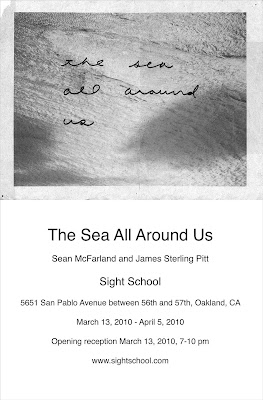
“What follows is the record of a last voyage through a place we knew, even then, would be gone.”
-Edward Abbey-
The Sea All Around Us at Sight School is a collaborative exhibition between San Francisco-based artists Sean McFarland and James Sterling Pitt. The word exhibition is used here as a crutch for something much less concrete than that, for The Sea All Around Us is not a show of photography, nor is it a show of sculpture. One must enter to see, but not to see static objects, rather to see perception and representation taking place.
One year ago McFarland and Pitt began occupying the same space, a space that needed organization and interpretation, and a space that will eventually be gone. McFarland’s mode of practice is one of creating meaning through a meta-landscape, or one that embodies its viewer; he exposes landscapes that exist just beyond vision. Pitt meticulously recreates and catalogs the objects in these landscapes, giving them a preciousness and longevity that they deserve. Together, as partners on an expedition, McFarland and Pitt deliver their findings: a powerful sense of place, and a generous glimpse of a time that will eventually exist only through their eyes.
Portrait Assignment
We've looked at several different approaches to portraiture. Your assignment is to define what you feel makes a successful and interesting portrait.
Produce six images, all portraits.
One must be a portrait of some one without including them in the image, and one must have some kind of artificial/altered light.
Produce six images, all portraits.
One must be a portrait of some one without including them in the image, and one must have some kind of artificial/altered light.
Monday, March 8, 2010
Images due for Scanning Assignment!!!
The images for the scanning assignment are due by the end of the semester. You will be turning in three images total. All images are to be scanned at 600dpi or higher.
You'll be turning in...
1. One photograph scanned and free from dust and scratches (use the clone stamp and healing brush tools).
2. One image from some type of print media that requires the use of the descreening filter.
3. One three dimensional object.
Place the files in the folder on the scratch drive labelled, "scans for sean's class". I will move them to the drop box for you.
You'll be turning in...
1. One photograph scanned and free from dust and scratches (use the clone stamp and healing brush tools).
2. One image from some type of print media that requires the use of the descreening filter.
3. One three dimensional object.
Place the files in the folder on the scratch drive labelled, "scans for sean's class". I will move them to the drop box for you.
Scanning Assignment
There are several different pieces of software used for scanning images. Some are made for a specific scanner, some are third party applications. Even with the differences, the steps for scanning anything are the same...
1. Place your object/image on the scanning bed.
2. Preview your scan.
3. Determine the resolution of the scan.
4. Choose the area of the scanning bed to scan.
5. Modify any additional settings such as the descreen filter.
6. Scan.
Here are some tips for how to scan different types of documents, photographs, objects, etc. We'll cover film scanning later...
Photographs - Always scan as full color (even if the original image is black and white). This will add resolution. You should not apply any filters or special adjustments when scanning a photograph.
Three dimensional objects - Scan the same as a photograph.
Images from print media (postcards, magazines, newspapers) - use the descreen filter. This will abate the presence a moiré pattern in the final file. Most scanning software contains a descreen filter with settings for magazine, newspaper, fine art print, etc.
1. Place your object/image on the scanning bed.
2. Preview your scan.
3. Determine the resolution of the scan.
4. Choose the area of the scanning bed to scan.
5. Modify any additional settings such as the descreen filter.
6. Scan.
Here are some tips for how to scan different types of documents, photographs, objects, etc. We'll cover film scanning later...
Photographs - Always scan as full color (even if the original image is black and white). This will add resolution. You should not apply any filters or special adjustments when scanning a photograph.
Three dimensional objects - Scan the same as a photograph.
Images from print media (postcards, magazines, newspapers) - use the descreen filter. This will abate the presence a moiré pattern in the final file. Most scanning software contains a descreen filter with settings for magazine, newspaper, fine art print, etc.
Wednesday, March 3, 2010
Class on 03.08.2010
Please being the following to class on Monday.
-A translucent object, no larger than 8x10 inches. A piece of photographic negative film, or positive (slide) film would be best.
-A three dimensional object no larger than 8x10. Please nothing made out of sandpaper or other abrasive material. Please nothing wet and disgusting, like a sandwich.
-An old photograph that needs to be altered or repaired in some way. It must be optically printed and not from a magazine, etc.
-An image from a book, magazine, newspaper, postcard or other print media that you find particularly interesting.
-A translucent object, no larger than 8x10 inches. A piece of photographic negative film, or positive (slide) film would be best.
-A three dimensional object no larger than 8x10. Please nothing made out of sandpaper or other abrasive material. Please nothing wet and disgusting, like a sandwich.
-An old photograph that needs to be altered or repaired in some way. It must be optically printed and not from a magazine, etc.
-An image from a book, magazine, newspaper, postcard or other print media that you find particularly interesting.
Monday, March 1, 2010
Critique on Wednesday 03.01.2010
Remember to bring your prints from the black and white assignment to class on the 3rd. We'll be having critique! Also, if you haven't already, make sure all your images are turned in to my drop box by the beginning of class.
Subscribe to:
Comments (Atom)